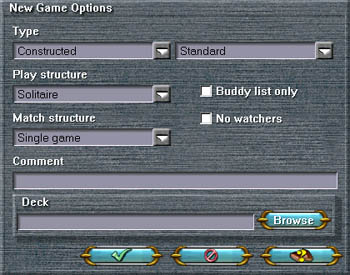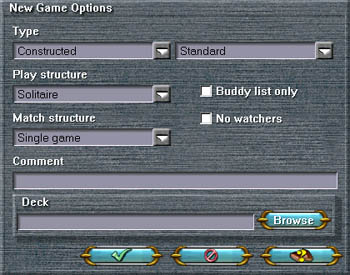 |
The New Game Options window appears whenever you're starting
a new event in a Casual Play room
or challenging another player. The fields in
this window let you choose the options for an event you're starting.
If you're starting a draft event in
the Casual Play area, you'll see the New
Tournament Options window instead. |
Type
The left pull-down list is for starting a multiplayer
game or challenging another player. In
these cases, you can choose between a Constructed
or Sealed Deck event.
Otherwise, the only option available in the left pull-down list will match
the room you're in.
The right pull-down list has all the possible options for the game format
you're playing. In a Constructed-format
event, this will include Standard, Block
Constructed, or Open. In Limited-format
events, you'll have a choice of product to use.
Play structure
If you're starting a Constructed format or Sealed Deck event, you can
choose Solitaire or One on One.
For a multiplayer event, this is where you choose the multiplayer
format you want to play.
Match structure
You can select to play either a Single game or Best 2-out-of-3
games.
Comment
You can type in a brief comment about the event
you're setting up. When a player points his or her mouse at the table (in
graphic view) or reads the description (in spreadsheet view) they can see
any comment you've added.
Deck (Constructed-Format Events Only)
Click Browse to choose a deck to play in the event. You can't
begin a Constructed-format event without choosing a deck.
Buddy list only
Select this check box if you want to allow only
players on your buddy list to join the event.
No watchers
Select this check box if you don't want to allow other players to watch
your event.
™ & © 2002 Wizards of the Coast, Inc.